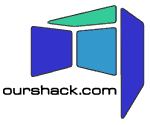Using Email at Ourshack
Accounts
Each email user needs an account. The user ID is not usually related to the e-mail address.
Mail can be accessed by Webmail, or directly from your own device using IMAP.
We also support POP3, but we do not recommend it. IMAP can be used with multiple devices, but POP really can't as it removes all messages from the server.
When your account is set up you will be given information about it:
- Address
- e.g.
fred.flintstone@example.orgThis is the address that people use when sending mail to you. You will normally use this as the 'from address' when sending out mail so that people can reply. - User ID
- e.g.
fred27This is the name that identifies you to the mail server. - Password
- e.g.
correcthorsebatterystapleKeep the password secret! This is how you prove who you are, as nobody else should know the password for your account. Don't use your e-mail password for any other accounts: many websites have insecure storage and there is a big risk of your password getting stolen.
Webmail
IMAP mailboxes can be accessed using Web mail - you will need to configure your account the first time you use it, to include things like your e-mail address.
Reading mail on your own device
Ourshack supports two protocols for reading mail: IMAP and POP3. You should use IMAP, as POP3 is obsolete and causes all sorts of trouble if you have more than one device.
Set your IMAP host to: mailhub.ourshack.com using port 143
Enable TLS encryption (or SSL on port 993 if your device can't do TLS). This is important to protect your password.
You will need to enter your user ID and password.
Sending mail from your device
You should configure the 'from' address in the mail client to match your email address so that people can reply to your mail.
Most e-mail clients use SMTP to send mail. The SMTP server is:
smtp.ourshack.com
You should use port 587 (the standard SMTP port is 25, but many Internet Service Providers block that port).
Enable TLS encryption. This is important to protect your password.
To prevent spammers from using Ourshack as a relay site, we require that SMTP clients supply a user IDs and password so you must also configure your mailer to do this.
Folders
You may wish to create folders on the server.
Your mail client should have a way to do this.
It may show the folders as a tree, or with names like INBOX.myfolder
Note that the server always regards user folders as being `under' the INBOX
so you may need to specify names like INBOX.myfolder when you
want to create myfolder
It is possible to have mail delivered directly into sub-folders if you set
the IMAP permissions to allow the user `anonymous' to post to that mailbox.
Mail addressed to mailname+mailboxname@domain will go directly
into the mailbox called INBOX.mailboxname
Automatic filtering
IMAP users can have mail filtered by Sieve scripts. This can be used to file mailing-list traffic in separate folders, and to sort spam and virus messages.
See Using Sieve scripts to filter mail automatically for details.
$Id: using-email.html,v 1.11 2025/01/14 13:18:36 shackweb Exp $